
Home Wifi Alert
10+ millions downloadMobile App
Design a Home WiFi Alert App that helps users secure their WiFi networks, monitor unauthorized access, and understand privacy and security practices tailored to their specific use, region, and age.
Service
Design
Industries
Network & Security
Year
Problem Statement
With the increasing number of connected devices, users often face challenges in ensuring their home network’s security. Unauthorized access, lack of real-time monitoring, and unclear data privacy policies make users vulnerable to cyber threats.
Key Challenges:
- Unauthorized device access to WiFi networks.
- Lack of transparency in security and privacy practices.
- Region-specific and age-sensitive privacy concerns.
Solution Overview
Develop a user-friendly Home WiFi Alert App that:
- Monitors devices connected to the home network.
- Alerts users in real-time about unauthorized devices or security vulnerabilities.
- Adapts data privacy and security practices based on user needs, region, and age.
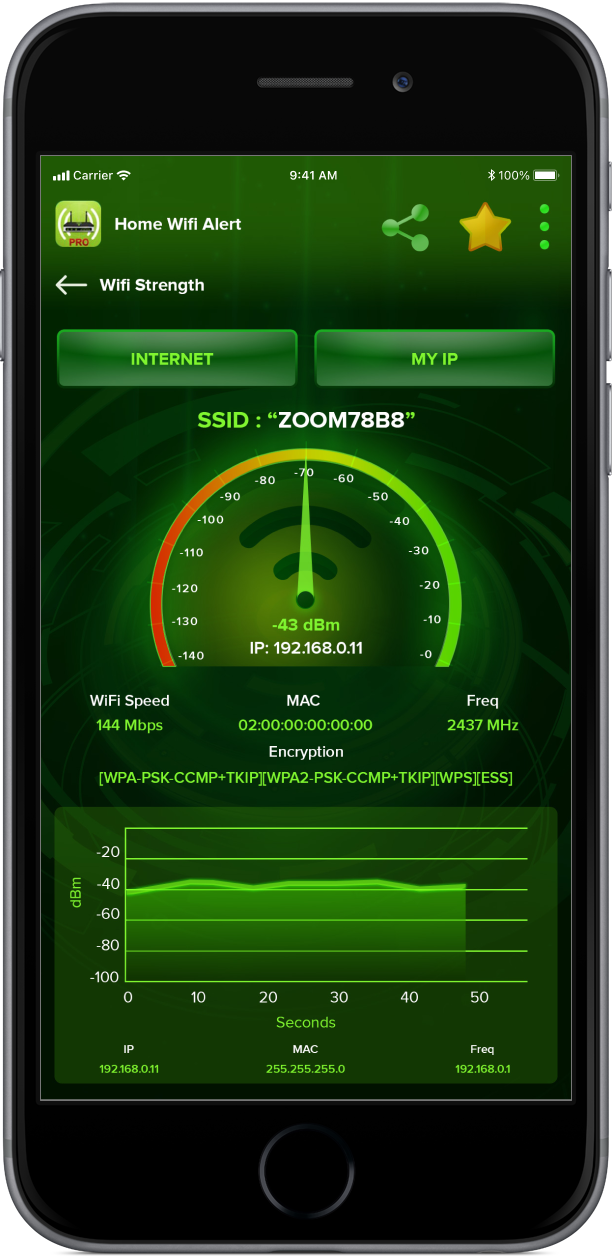
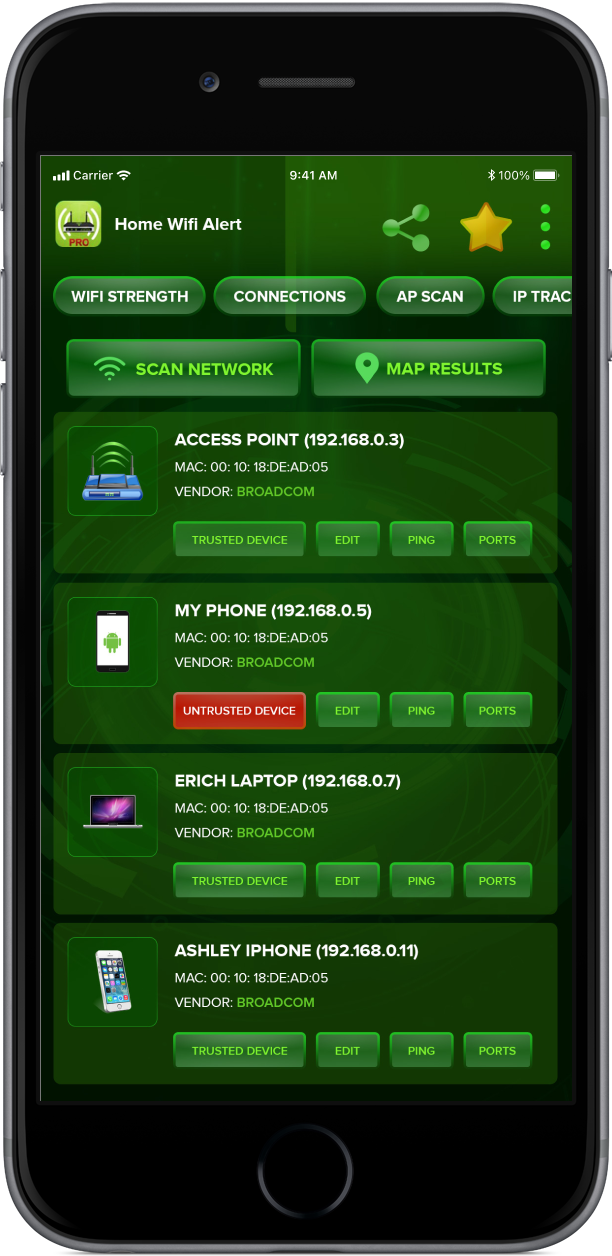

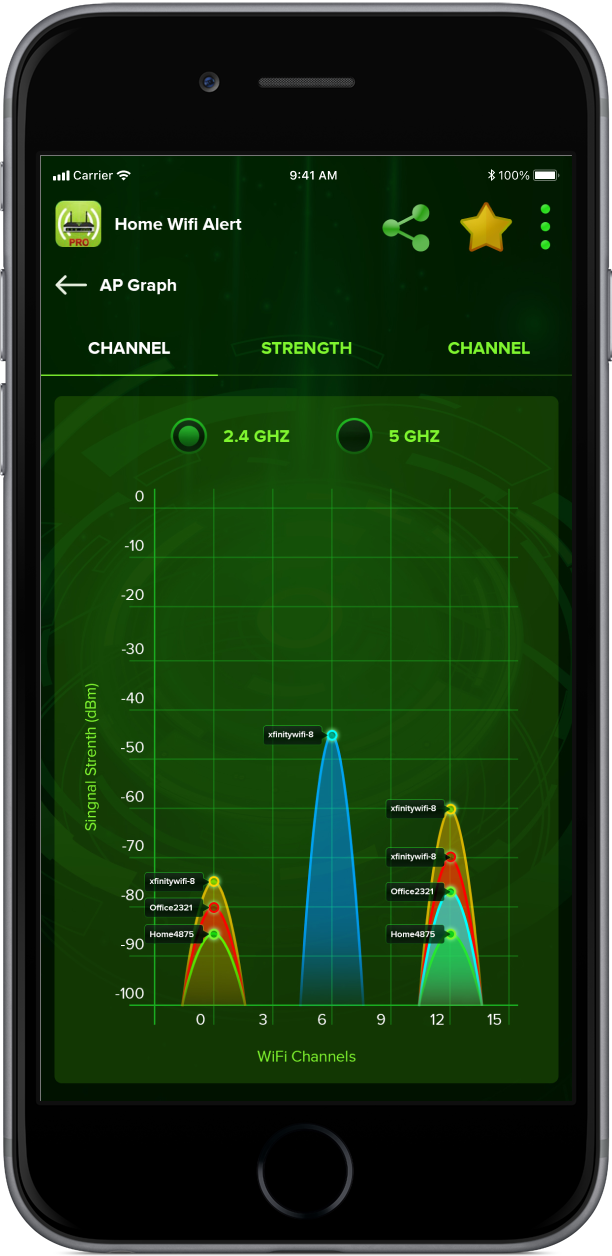




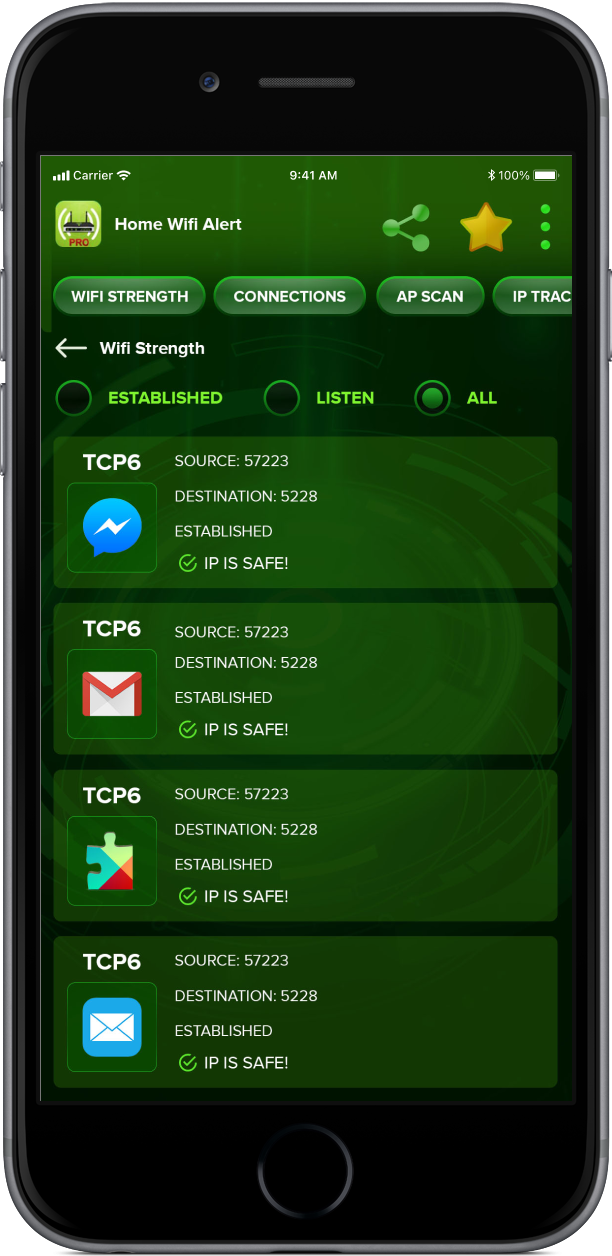

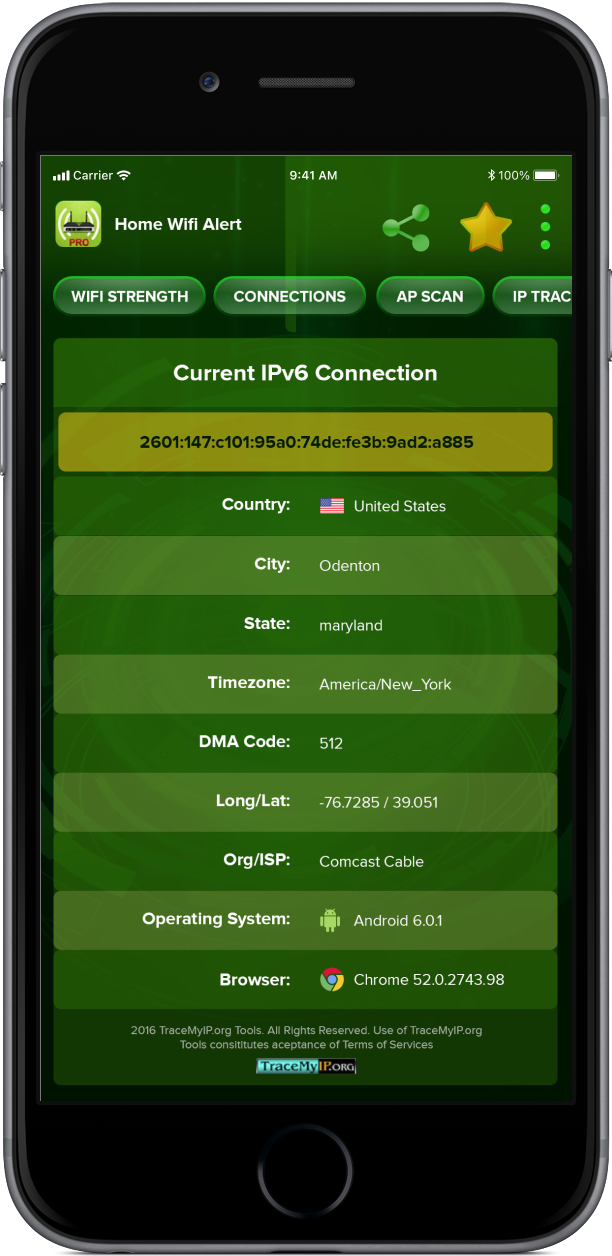
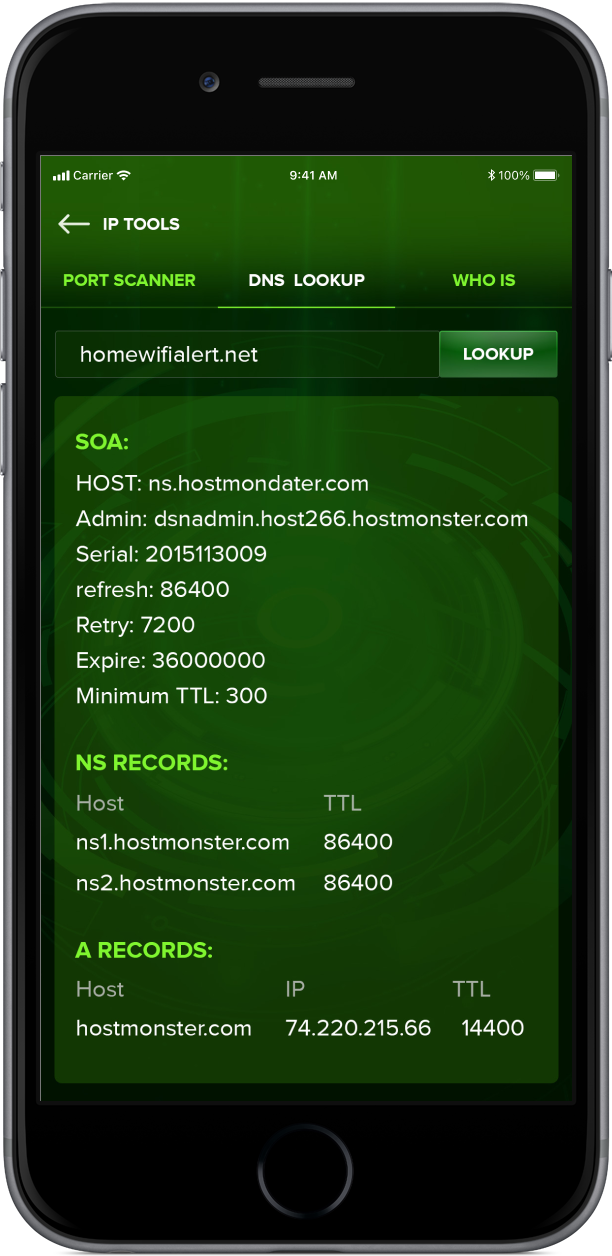
Key Features
- Notify users of new devices connecting to the WiFi network.
- Highlight potential security risks with suggested solutions.
Device Monitoring Dashboard
- Display all connected devices with customizable labeling.
- Allow users to block/unblock devices with a single tap.
Adaptive Privacy Policies
- Customize privacy and security practices by region and age.
- Provide clear, easy-to-understand policy summaries.

User Personas
Todd Coleman
(30, USA, IT Professional)
Concerned about unauthorized access to sensitive work files via home WiFi.
Elderly
(70, UK, Retired)
Need simple alerts for potential risks with clear instructions to resolve them.

User Journey
Scenario: Blocking an Unauthorized Device.
Key Challenges:
- User receives an alert: “New device detected: Device XYZ.”
- Opens the app to view device details.
- Identifies the device using the dashboard (e.g., “Not Recognized”).
- Blocks the device with a single tap.
- Receives a confirmation: “Device XYZ has been blocked successfully.
Design Process
Research
- Conduct interviews to understand user concerns and regional differences.
- Explore existing solutions for gaps.
- Brainstorm features like adaptive privacy policies and multi-user support.
- Create low-fidelity prototypes of the app interface.
- Design a clean, intuitive interface with region-specific content.
Expected Outcome
- Improved WiFi security through real-time monitoring and alerts.
- Simplified privacy management tailored to users’ region and age.
- Empowered users to manage and secure their home networks effectively.